Tag: Virtualization
How To Set Up a Virtualization Host Using KVM on Ubuntu
What is Virtualization?
In computing, virtualization is the method of creating a software-based instance of a specific tool that is typically physical. The kinds of tools one can virtualize are:
What is VMware vSphere?
Virtualization is the go-to solution for organizations looking to maximize the performance of their available resources without increasing the associated costs. The ability to create and run one or more virtual instances of software applications or hardware-like servers and networking devices increases IT departments’ flexibility and ability to scale infrastructure based on business needs.
How to Install KVM on CentOS 8
Different business and development workloads call for more versatility in your environment. Virtualization provides an option for creating virtual environments to host, test, and develop your mission-critical projects.
What is Desktop-as-a-Service?

Introduction
As firms advance towards a more modern infrastructure, the Desktop-as-a-Service (DaaS) model is becoming an increasingly popular cloud-based system. Desktop-as-a-Service is a multi-tenant, cloud computing solution in which a service provider furnishes a virtual desktop to an end-user over the internet. A provider typically manages the infrastructure, including the security updates, available desktop applications, data storage, and backups. In specific instances, DaaS users manage these services individually. According to Gartner via Workspot:
What are the Five Criteria Of a Cloud Platform?
Cloud computing is a model for empowering users to access a useful, network-accessible, shared pool of resources that allows for quick changes to settings and configurations with minimal intervention from a service provider in an easy-to-maneuver self-service management interface.
How to Install ESXi in VMware
Introduction

In this tutorial, we will learn how to install and configure VMware ESXi. The majority of VMware cloud product installations are targeting experienced Linux or Windows administrators. However, we will try to simplify the process as much as possible. If you are new to hypervisors like ESXi or VMware vSphere, this guide might be right for you! Let’s start by reviewing what ESXi is.
How to Store Secrets in Kubernetes
What is a Secret?

A Kubernetes Secret is an object that enables us to store and manage sensitive information. A Secret can contain data like SSH keys, OAuth data, or other user authentication information like passwords. It is typically stored within a cluster in a manner native to Kubernetes. Using a Secret object provides more granular control over how highly sensitive data is used. It also lowers the risk of data exposure to unauthorized parties.
How to Install and Configure KubeKey
What is KubeKey?
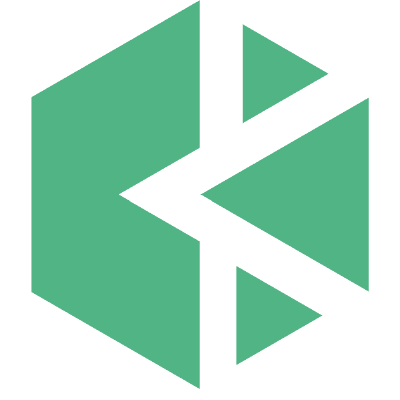
KubeKey is the newest Kubernetes installer for KubeSphere. KubeSphere is a distributed OS management system for cloud-native applications using Kubernetes as its kernel. It provides a plug-and-play structure for seamless integration of many third-party applications. It is somewhat similar in nature to MiniKube for installing Kubernetes.
Why Choose a VMware Cloud?
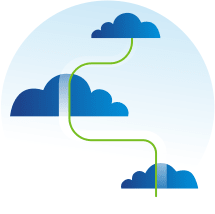
If you have been in the hosting industry for some time, you most likely had to upgrade your hosting package or resize your server at some point. As your business grows, so do the resources needed to run that business. Over the years, someone has most likely recommended a private cloud solution to you. You probably asked yourself why you would need a more expensive private solution like VMware cloud when you have a powerful VPS server or Dedicated server that is perfectly capable of handling your existing traffic.
What are Cloud Computing Projects?

What is a Project?
A project is a group of virtual machines, servers, and online assets such as domain registration that work together to deliver your business online. These cloud computing based servers work in tandem to ensure that your website and applications are always online, regardless of operating your business on a dedicated, VPS, or cloud environment.
Our Sales and Support teams are available 24 hours by phone or e-mail to assist.

